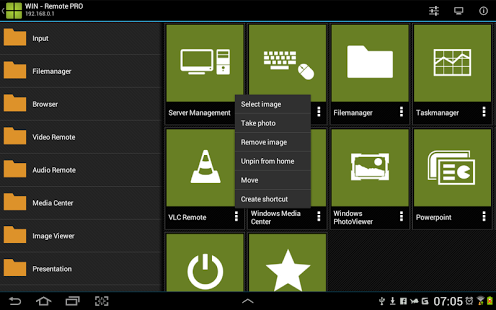WIN - Remote Control
Free Version
Publisher Description
Control your Windows PC with your Android device using WIN - Remote. This app is a remote control for your computer over network or bluetooth.
WIN - Remote implements translucent design from KitKat onwards.
Remember to download the server software from our web site: http://www.banamalon.net
Features:
All remotes at one place
The homescreen of WIN - Remote unifies all available control interfaces categorized in different groups.
Intuitive Interface
The new remote circle of WIN Remote combines the most important functionionalities of the remote control.
Extend the app
Create your own remote controls and share it with the community on the built-in market.
Widgets
Control different media players directly on your home screen. The widgets may also be used on the lock screen.
Design-Adaptions
Don't like the color or layout? Choose one of your likings (premium only).
More Features:
• Mouse and Keyboard
• Filemanager
• Internal playlist
• Servermanagment
• Taskmanager and Power options
• Tutorials
• HomeMedia-Access
• And many more
The design shown in the screenshots is available for Android 4.0+ (ICS).
In-App Purchase/PRO-Version will remove advertisment and unlock premium features.
This app was not created or endorsed by Windows (Microsoft).
About WIN - Remote Control
WIN - Remote Control is a free app for Android published in the System Maintenance list of apps, part of System Utilities.
The company that develops WIN - Remote Control is Banamalon OG. The latest version released by its developer is 1.0. This app was rated by 6 users of our site and has an average rating of 4.8.
To install WIN - Remote Control on your Android device, just click the green Continue To App button above to start the installation process. The app is listed on our website since 2014-12-08 and was downloaded 327 times. We have already checked if the download link is safe, however for your own protection we recommend that you scan the downloaded app with your antivirus. Your antivirus may detect the WIN - Remote Control as malware as malware if the download link to banamalon.remote.win.lite is broken.
How to install WIN - Remote Control on your Android device:
- Click on the Continue To App button on our website. This will redirect you to Google Play.
- Once the WIN - Remote Control is shown in the Google Play listing of your Android device, you can start its download and installation. Tap on the Install button located below the search bar and to the right of the app icon.
- A pop-up window with the permissions required by WIN - Remote Control will be shown. Click on Accept to continue the process.
- WIN - Remote Control will be downloaded onto your device, displaying a progress. Once the download completes, the installation will start and you'll get a notification after the installation is finished.